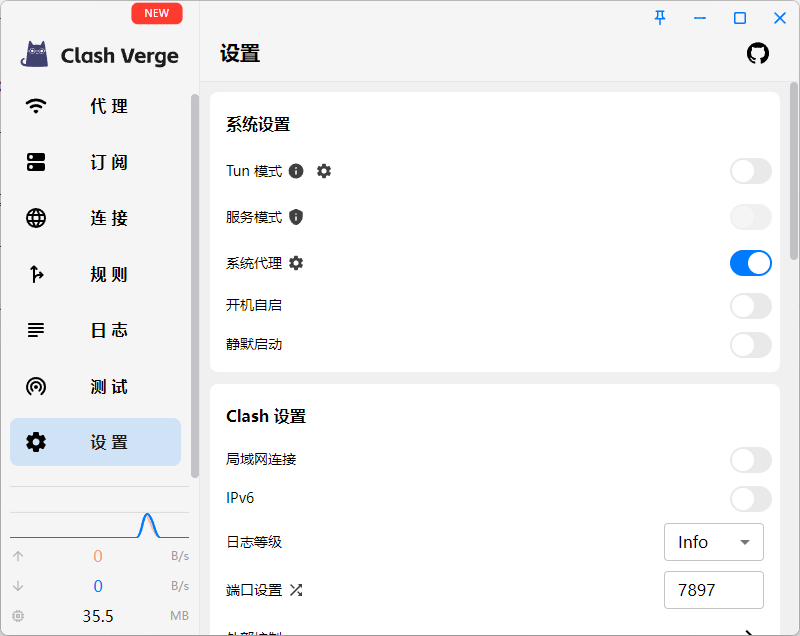Tutorial
After downloading and installing Clash Verge Rev, you can configure and use Clash Verge Rev by following this tutorial.
Subscription
Go to the Subscription menu, copy the subscription URL from your provider (service) into it, and import.
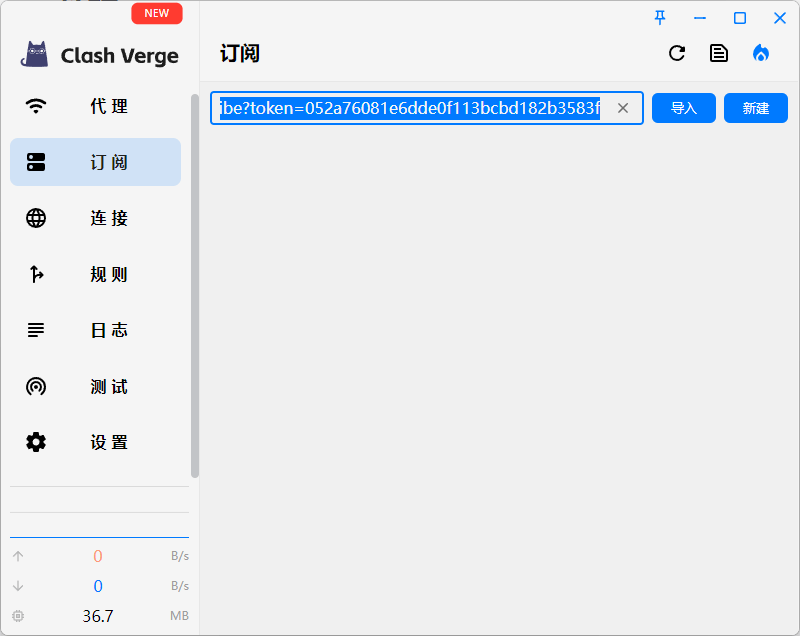
Proxy
Go to the Proxy menu, select a fast node, and click to activate it.
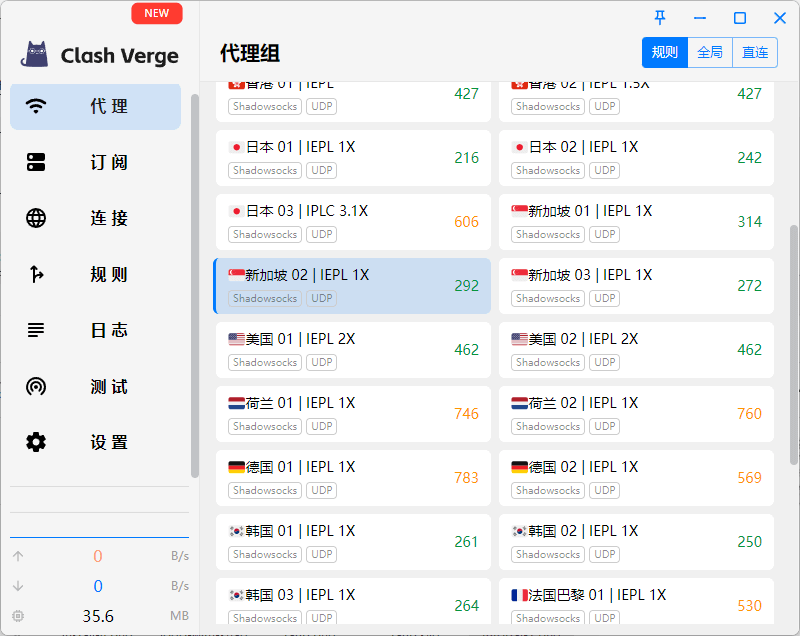
Settings
Go to Settings - System Settings, and enable System Proxy. To disable the proxy, just turn it off here.